VERSION :
1703
OS BUILD :
15063.138
Released Date : April 11 2017
Hi Friends,
This Morning I Updated My Notebook, It Was The Creator Update. Which Took
Around An Hour. It Was A Stunning Scene To See Cortana’s Assist To Setup
Windows Before Using It For First Time After Creator Update.
Next, As I Heard
About Paint 3D And The Apps Grouping Features Before The Release Of The Update.
I Experienced Them All,
Firstly,
This Update Have The Download Size Of 2.85 GB.
To Install
This Update, Simply Install Windows Update Assistance (6.27 MB).
1. After
Installation Of This App. Run It, It Will Check Whether Any Update Available
For You Or Not, If Available Then, A Button Will Appear, Choose that Update
now.
2. It Will
Check Your Device Specs. Like Free Storage Space, RAM, OS, Screen Resolution, And Other Essentials.
It Can Sometimes Gives Error Too. But Probably Every User Have A Comiptable Specs. To Update Their Deice.
3. It Will
Starts Downloading The Update For You (Time Consumption Depends On Your
Internet Speed). Once Done, It Will Verify The Downloaded File (Time Consumption
Is Around 1-3 Minutes). And Then, It Prepares Your Downloaded File To Update
Your Device, It Actually Decrypt The Single Downloaded File Into Various Files I
Guess. (Time Consumption Is Around
10-15 Minutes).
4. Finally, A
Restart Process Takes Place And Finally Updating Of Device Starts. (Time
Consumption Is Around 45-90 Minutes, According To Your Device Specs).
5. Once Update
Is Done, As I Mentioned Above, Cortana Ask You To Assist You. Choose Her To
Assist You For Setting Up your pc, You Can Still Setup Windows Without Choosing
Cortana, It’s Up To you.
Now Once All
Necessary Setup Is Done, You Can Sign In And Experience A Whole New Windows
Creator Version.
Now, Talking
About The New Features/Changes In Creator Update Is :
1.
Customized/Updated
Starts Menu:
Collapsible
Grouping Feature In Start Screen Just Like Windows Phones: Just By Dragging Any
Pinned App On Another App Can Simply Create A Group Of App, Now We Can Add As
Much As Apps We Want To Insert In That Group, Not Only Apps But Any Pinned File
Can Be Grouped. We Cannot Name Those Groups It Will Be Identified By Its Icon,
Even The Group Do Not Have Dynamic Live Flipping Feature Like Groups In Windows
Phones do. But We Can Resize Them To All 4 Sizes.
2.
Often
More Updated And Strengthen Windows Defender : Windows Defender Was Already Strengthen
In Windows Redstone Version. But This Time Not Only Performance & Icon Of
Windows Defender Is Enhanced But The
User Interface Is Also Changed It Is Taking Care About Each And Every Single
Corner Of Your Device, Which Makes It A Smart And Powerful App.
3.
Now,
Lot More Settings Are Also Improved, If We Notice, Then We Can See That
Gradually Windows Settings Is Replacing Control Panel. This Time, Lots Of New Options Are Available In Settings App, One Of Them Is The 'Change/Uninstall Apps' Setting Is Separately Available In Windows Creator Update. Which Was One Of The
Important Option In Control Panel Is Now In Setting App. Lot More New Settings
Like Night mode Setting, Xbox Settings, & Lot More.
4.
Night
Mode Setting: While Working On Your Device At Night Can Effect Your Eyes And
That Clean Colors Can Force Your Mind To Sleep Or Feels Tiredness. But This
Setting Gives A Warm Over Lay On Screen Which Makes Our Eyes Comfortable To
Read & Work On Our Device At Night, To Quickly Switch This Setting You Can
Simply Activate This Mode From Your Action center.
5.
Xbox
Settings: To Set Your Adjust Your Xbox Settings & Gaming Bar You Can Easily
Set Them In Settings Option. And A Great Feature Is Available In Your Xbox Is
To Stream Live Online To Xbox/Beam While Playing Your Games On. Its Great Because
No Extra Software Is Needed To Install & You Can Start Your
Streaming/Broadcasting Anytime By Switching Your Game Bar (Windows Key + G).
6.
Cortana:
More Smartness Is Added In Cortana. She Can Now Restart, Sleep, Shut Down, Lock
Your Device By Your Command. She Can Play Mood Playlists And Some Other
Enhanced Commands For Music In Cortana. Syncing Tabs Of Edge Is Also A Great
Feature Of Cortana.
7.
Edge:
More Faster, Better And Smarter. According To, Microsoft’s Blog, This New
Updated Edge Is Faster, Safer Than Before. But, The Most Amazing Thing Is That
Now It Is Faster Than Google Chrome And Mozilla fire fox & Edge Can Stream
Videos (In A Unplugged Device) 2 Hours More Than Google Chrome And 5 Hours More
Than Mozilla Fire Fox. Which Makes It A Light And Super Fast Browser. But, That
Isn’t It..
Now
You Can Preview Your Tab Bars Specially If You’ve Opened Lots Of Tabs.
And
A New Feature Of Edge Is Setting Tabs Aside: Set these tabs aside feature allows you to sweep away your
open tabs, giving you the ability to restore them later. And with Tabs
you’ve set aside, you can preview
thumbnails of web pages you set aside, and restore an individual or a
collection of web pages to pick up where you left off.
Now You can Even Import Your Data Bookmarks,
Passwords Other Features From Another Browsers In Edge, Simply Go Under
Settings Option And Select Your Browser From Which You Want To Import Data. (Microsoft Edge can import browsing history,
passwords, and other data only from Internet Explorer and Google Chrome.
Favorites can be imported from Google Chrome, Firefox, Internet Explorer and
360.)
8.
Now, Just Like Windows 7, You Can Apply Different
Themes On Your Windows 10 Device, Lots Of Themes Are Available In Store.
9.
Now Store Do Not only Offers You A Large Range Of
Apps, Games, Movies& TVs, Music. But Also Book To Buy. Large Number Of Books
Are Available In Windows Store.
10.
Mini Over Lay For Videos And Skype: Now We Can
Continue Our Work While Watching Any Video/Movies & TVs And Also While
Having A Skype Conversation. It Will Overlay And Float On Your Screen At Top
Right Position You Can Drag It And Adjust Its Position And Size.
11.
Now The Most Important Feature Is To Offering A
Creative Platform For 3D Designing With Paint 3D : Now with the Creators
Update, you have a new app called Paint
3D and access to an online creative community at Remix3D.com. The all-new Paint
3D allows you to create or modify 3D objects, easily change color or texture,
or turn 2D images into 3D works of art.
*MUCH MORE UPDATES ARE THERE IN CREATORS VERSION, WHICH WE WILL POST LATER ON...





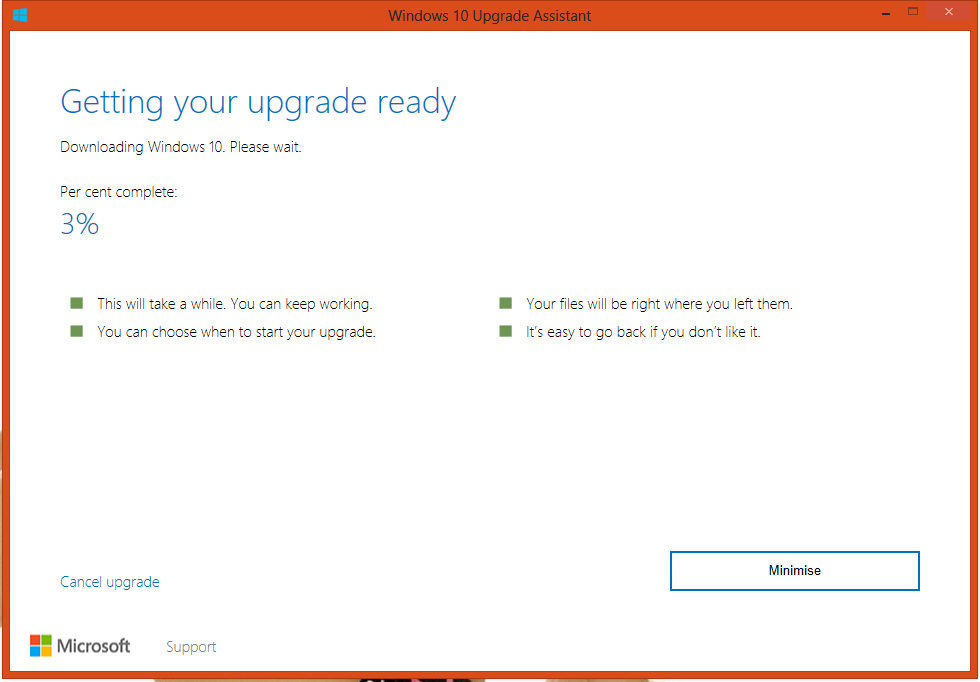

























Comments
Post a Comment